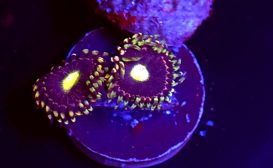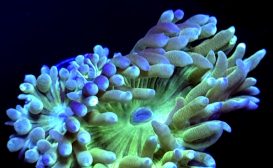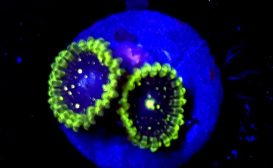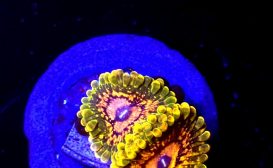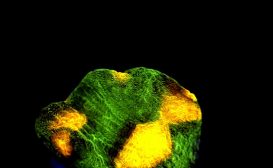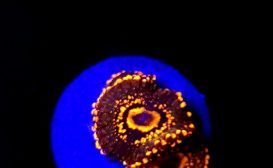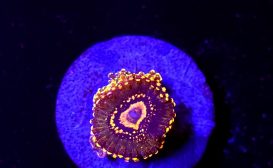Auction History
Sort By Name (A-Z) Sort By Name (Z-A) Sort By Price (Low-High) Sort By Price (High-Low) Sort By From Date (Oldest-Newest) Sort By From Date (Newest-Oldest) Sort By To Date (Oldest-Newest) Sort By To Date (Newest-Oldest)
Product Image
Product Name
Starting Bid
Win Bid
End Date
Winner
View
Baby indo torch small size no name
$ 1
$ 42
2025-06-15 22:57:00
foxraacer
Big r Bozo Birthday zoa 2 Polyps
$ 20
$ 20
2025-07-13 20:18:00
2Much2HandL22
Colored down indo Torch
$ 1
$ 35
2025-06-15 19:41:00
marcehardy927
DBB "Gum Drop Galaxy" Acro Medium Chunk
$ 20
$ 59
2025-07-04 21:03:00
kyreef
Duncoln Coral
$ 20
$ 20
2025-07-13 22:38:00
zignieradka
Duncoln Coral
$ 20
$ 20
2025-07-13 22:43:00
zignieradka
Duncoln Coral
$ 20
$ 25
2025-07-13 22:18:00
pwnzorman
Exosphere Zoa 2 polyps
$ 1
$ 40
2025-06-22 22:45:00
z32rider25
Golden Basket " Grand Master Krakatoa 2 Polyps
$ 1
$ 72
2025-06-22 18:24:00
Zusima
Jason Fox " Raja Rampage"
$ 20
$ 20
2025-07-13 21:09:00
Bells10
Jason Fox asscrack 2 Polyps
$ 1
$ 25
2025-06-15 22:08:00
Mickey Deez Nutz
Jason Fox asscrack 2 Polyps
$ 1
$ 21
2025-06-15 21:08:00
Mickey Deez Nutz
Mystery Signature Torch- Double Won Value
$ 1
$ 111
2025-06-15 21:17:00
SBB “No Name” Bidder
NO name Black Torch
$ 1
$ 30
2025-06-22 23:19:00
staghorn
NO name Grab It torch Baby size
$ 1
$ 30
2025-06-22 18:33:00
niko21099
Rainbow Incinerator 2 Polyps
$ 1
$ 40
2025-06-15 18:48:00
rosswesley
Rainbow Incinerator 3 Polyps
$ 1
$ 55
2025-06-15 20:09:00
rosswesley
Rainbow Incinerator 3 Polyps
$ 20
$ 41
2025-06-29 23:50:00
Reefer350
sbb Colored down Indo Gold Torch
$ 20
$ 57
2025-07-04 22:57:00
nelsonhh34
SBB ” Bright AF” Holy grail
$ 20
$ 140
2025-06-29 23:28:00
bschaffer7